ghost-tabs-chrome-extension
Ghost Tabs Chrome Extension
Docs:
Developing
I use FNM. This repo has it’s required node version in .node-version. Pick up the version by running this.
fnm use
Install deps
pnpm install
Development build
pnpm run watch
This creates a build-watch folder than you can then load into the Chrome extensions page: chrome://extensions. Turn on development mode, and then click “Load unpacked”.
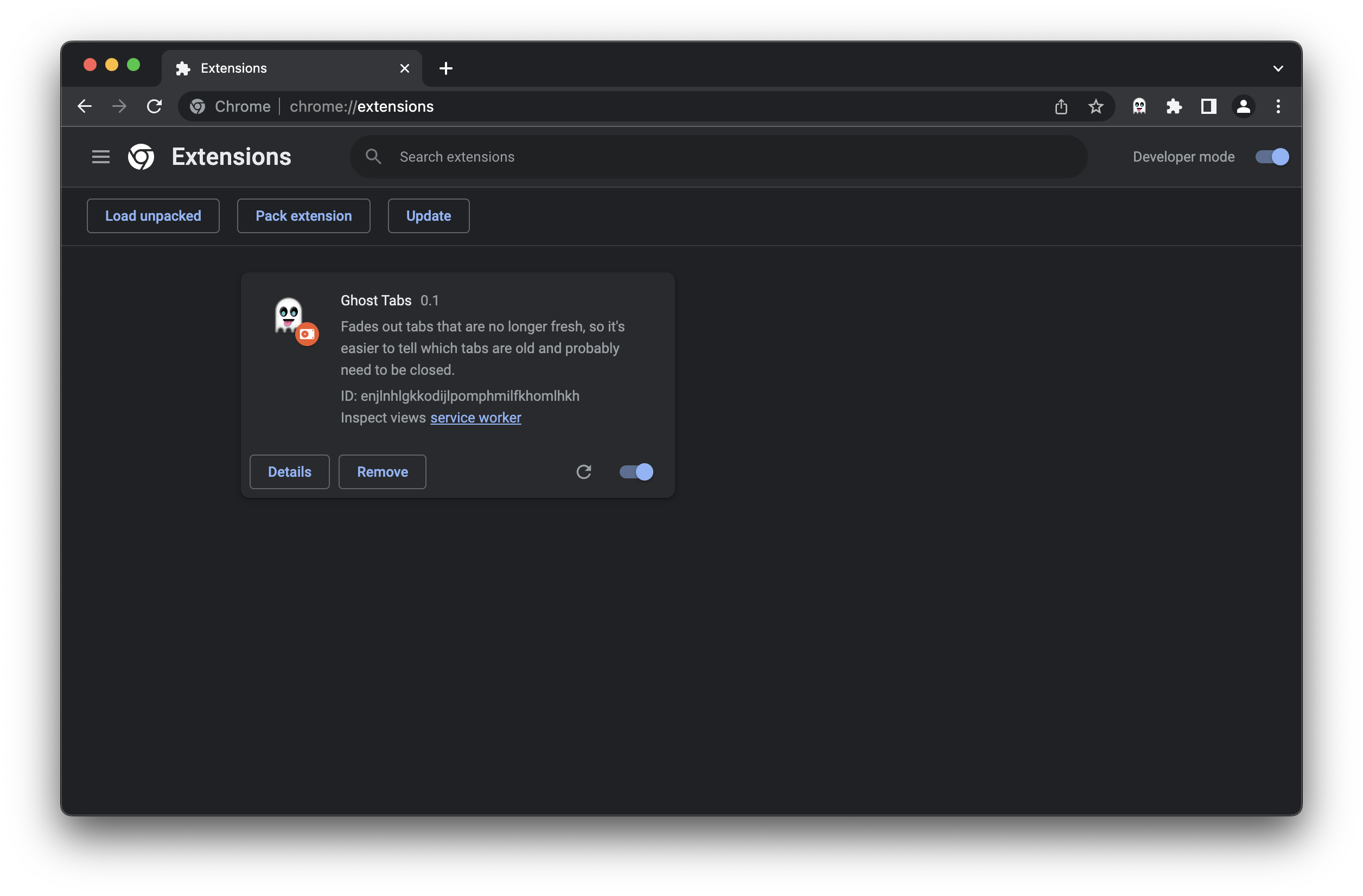
Some things (like popups) get updated right away, but background scripts and content scripts require clicking the reload button (🔄).
Then, pin (📌) the extension for easier access.
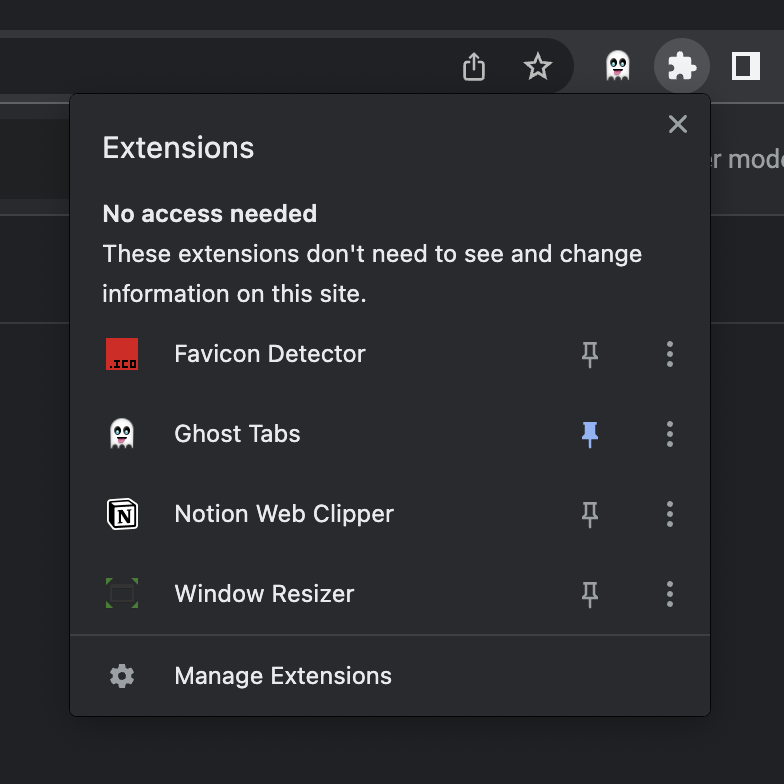
Test it with test pages
cd test-favicon-pages
And then follow instructions here: readme.
You’ve got two ways to open up all the test pages:
- Open the root page (likely, localhost:3000) and open each link in a new tab.
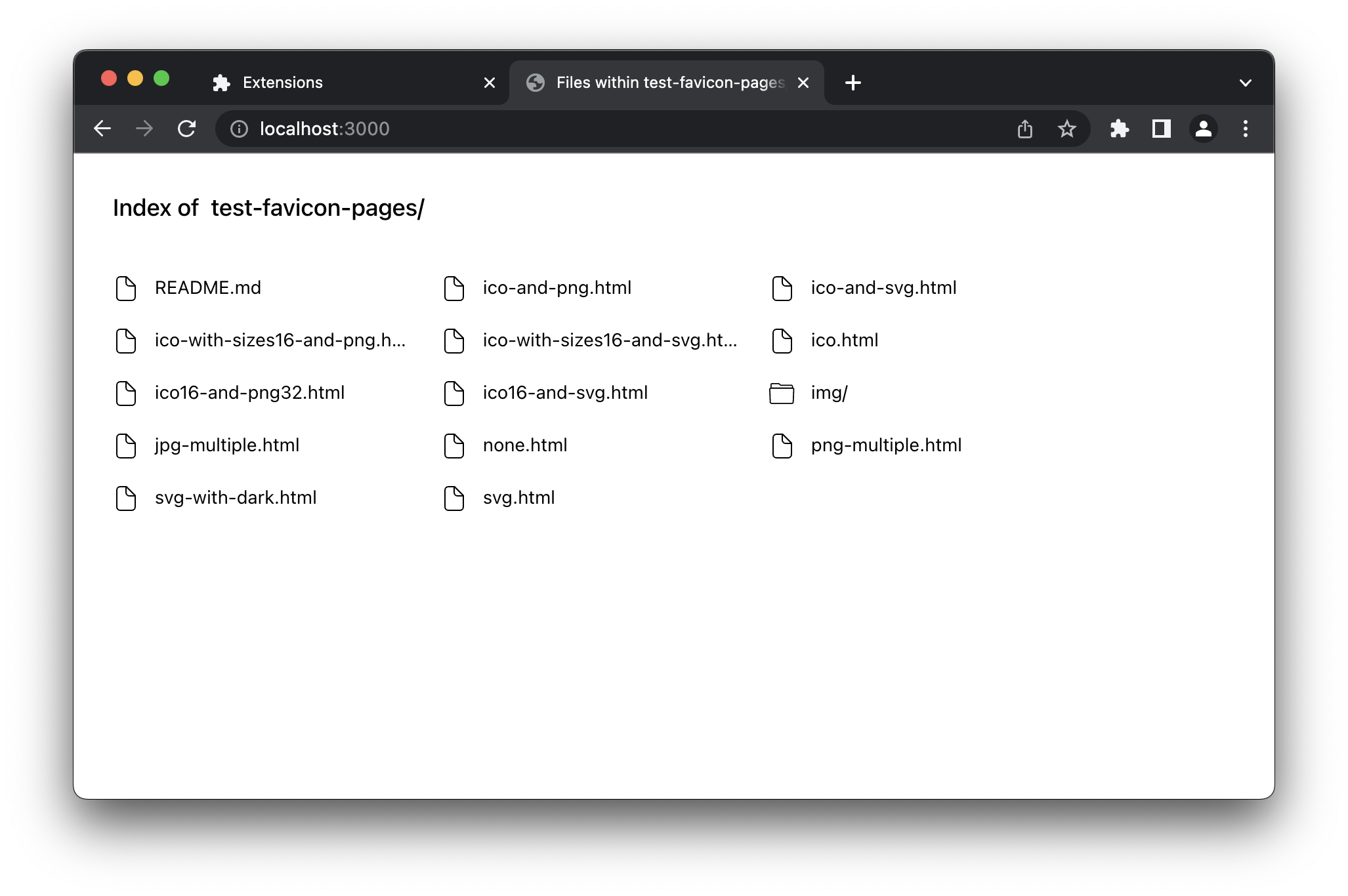
- Open the popup by clicking the extension icon in the toolbar and press “k” to show the debug view, and then click the “Test pages” button under “Open window”.
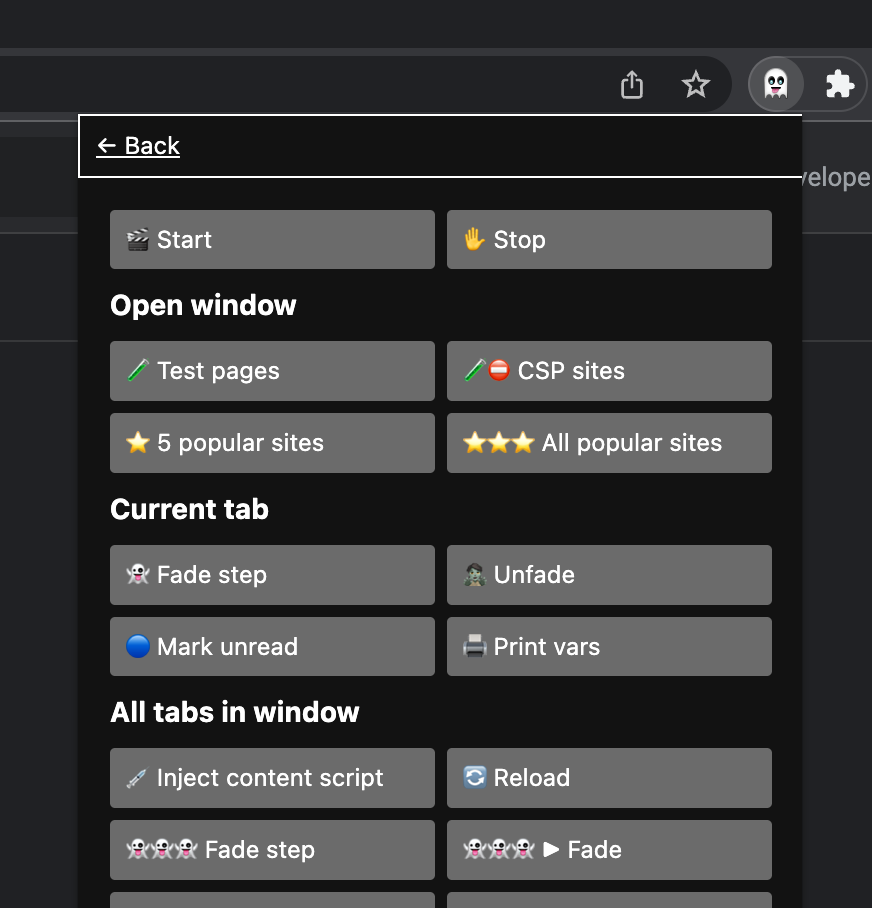
Production build
pnpm run build
Github Pages
This repo uses GitHub pages.